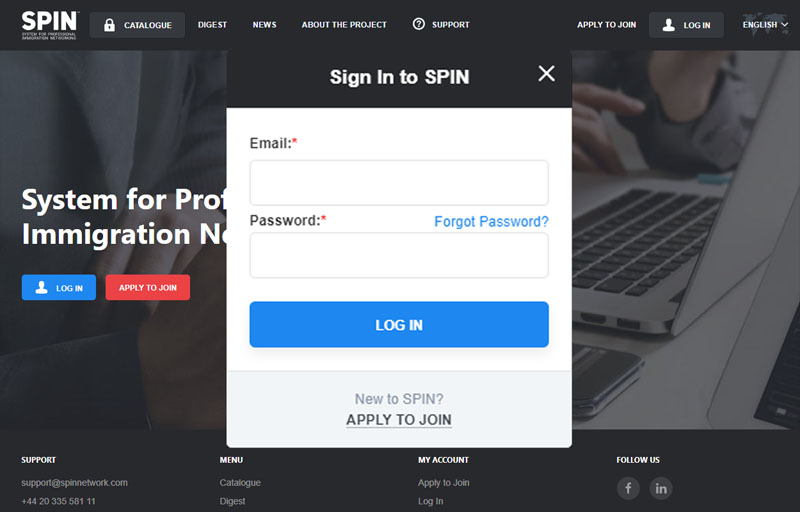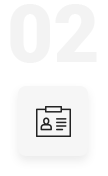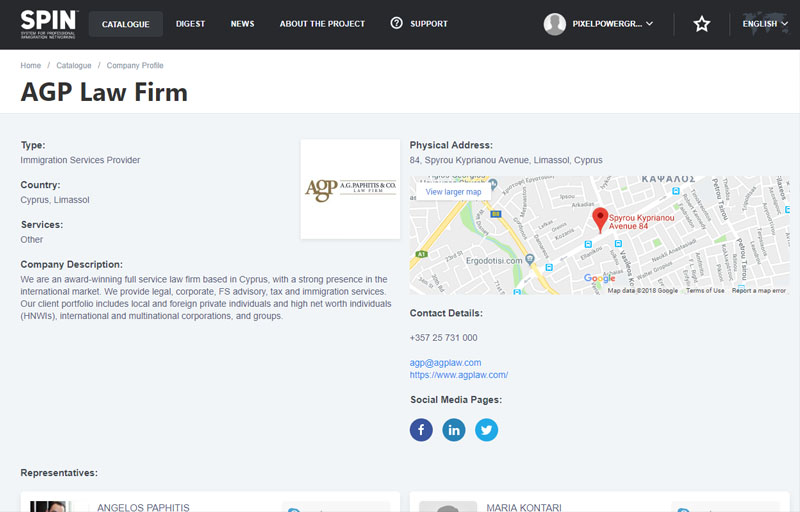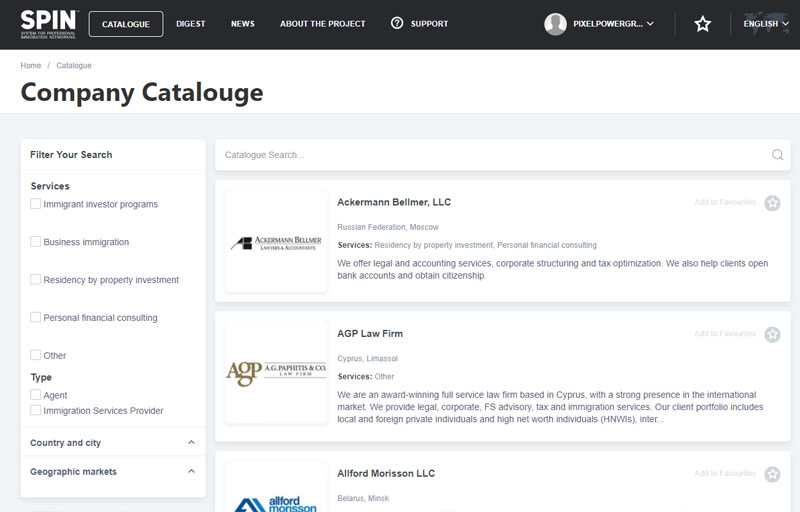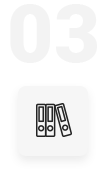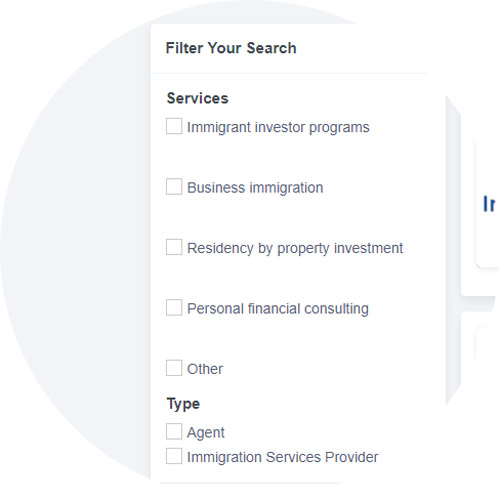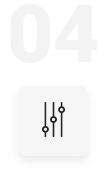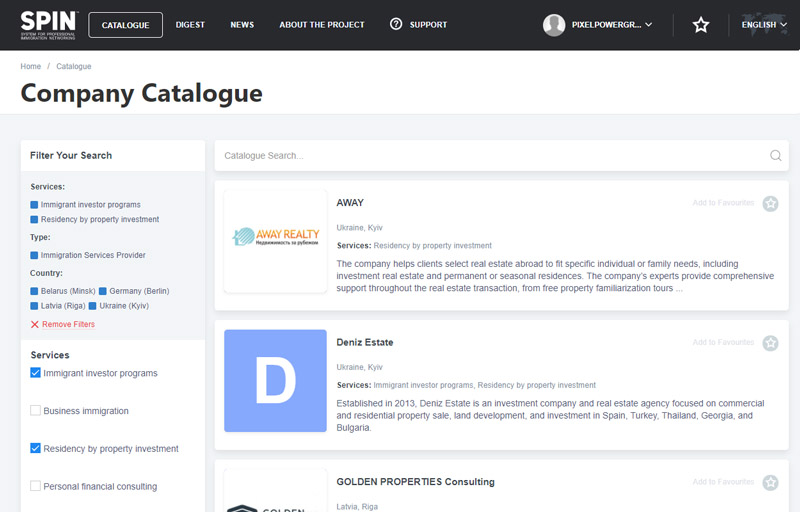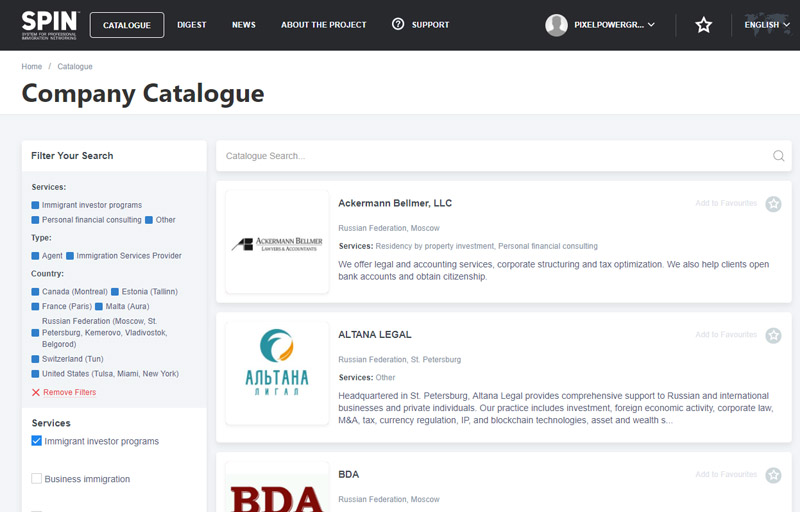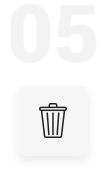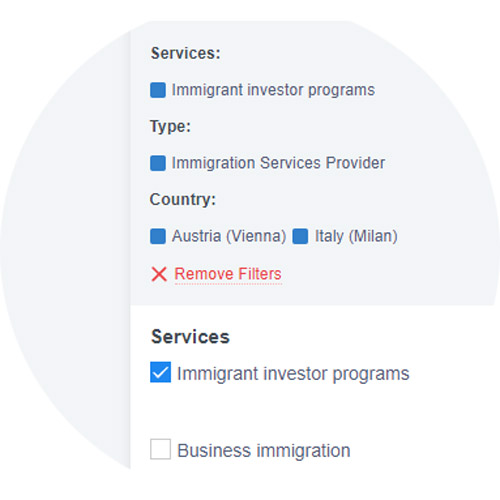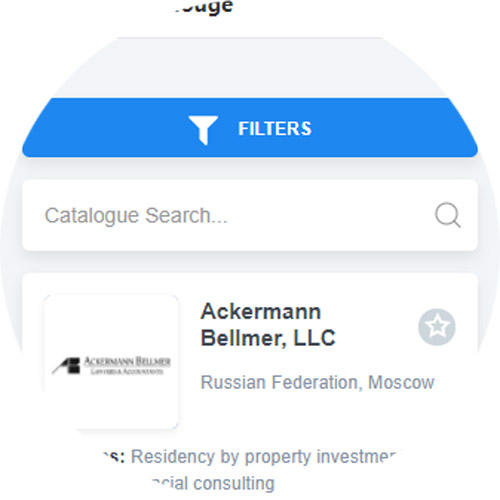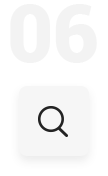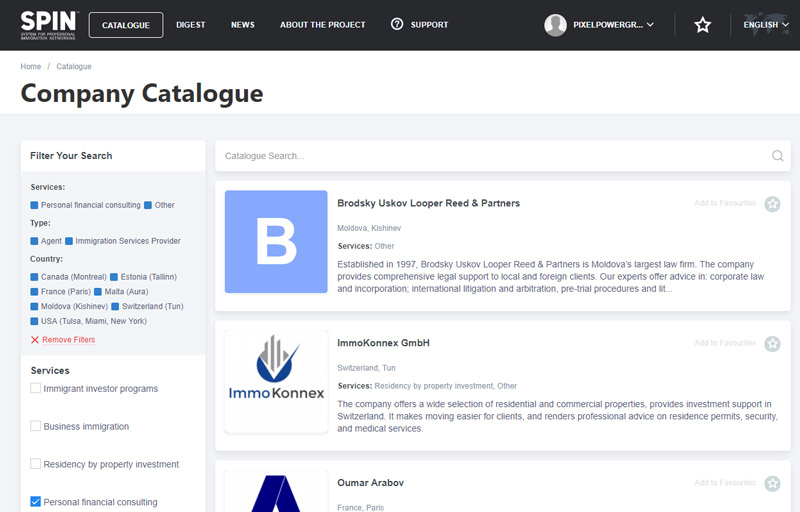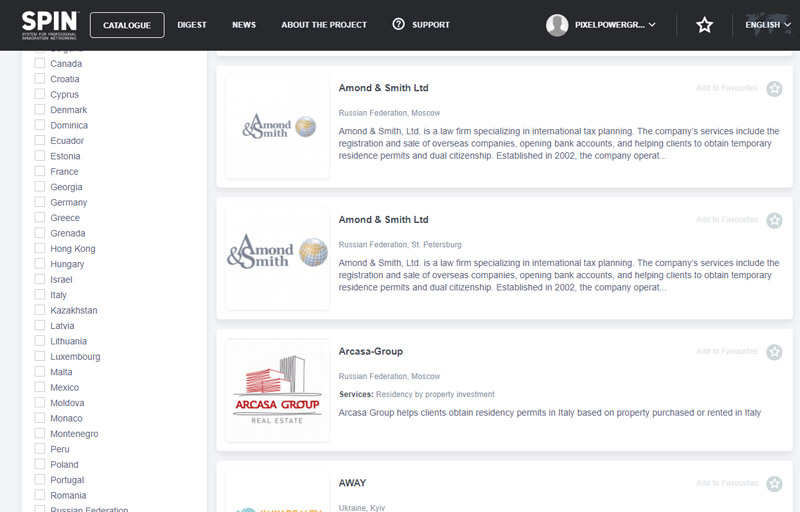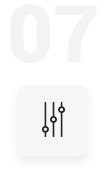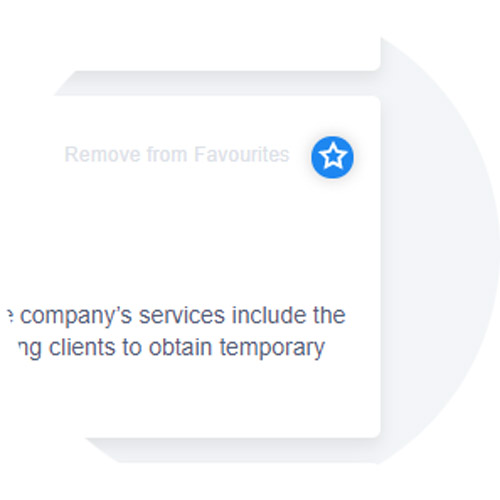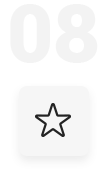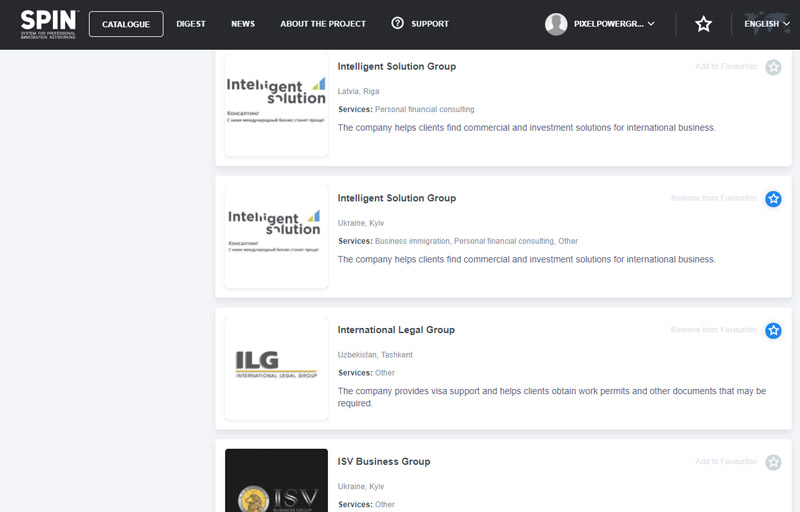Guidelines
Log in to your account using the link and password we have provided in an email.
If you lose your password, click “Forgot Password” and enter the e-mail address you registered on this site. We'll automatically send a new password to help recover your account access. If you don’t have access to SPIN yet, click on “Apply to Join” and fill out a short form.
If a company operates several branches in different cities, each must complete a form to have its own profile on SPIN. This enables our search filter to identify your specific office.
Click the “Edit” button.
The following fields are editable:
• Geographic markets
• Primary industry
• Contact details
• Links to social media pages
Once you have input all the information, click “Save”. All members will then be able to view your information.
Please provide more details to give our members a more accurate understanding of your company, its services and approach. This will ensure high relevance and precision when your company appears in searches.
If you change the company name or edit the description, the updated information will only appear on the site after approval by a moderator.
You can also place the contact details of up to five senior executives in your profile. Just click “Add Representative”. If you want to make changes to an existing profile, the updated information will appear on the site as soon as you finish editing. If you add a new representative, the information you submit will be displayed after approval by a moderator.
Select parameters to refine your search:
• Country
• Primary industry (Service provider/Agent)
• Geographic markets
• Services (Investment immigration/Business immigration/Residency by property investment/Personal financial consulting/Acquisition of government bonds/Other)
Narrow your search criteria to make your search results more precise.
By using this site, you hereby agree that your company profile shall be accessible to all authorized users at any time that is needed.